Customer Relationship Management (CRM) software is an essential tool for businesses looking to manage customer interactions, improve relationships, and drive sales growth. A modern CRM system does more than just store contact information—it offers a centralized platform to track leads, analyze customer behavior, and automate sales and marketing processes. With features like AI-powered analytics, email marketing automation, and seamless third-party integrations, businesses can enhance productivity and make data-driven decisions.
Choosing the right CRM software is crucial for optimizing business operations and increasing revenue. With so many options available, our expert-reviewed list of the top 10 CRM systems in 2025 helps you compare features, pricing, and functionality to find the perfect solution for your needs. Whether you're a small business or a large enterprise, investing in the right CRM can transform the way you engage with customers and grow your business.
List of Top 10 CRM Software & System in 2025
- Pipedrive - All-purpose CRM to support businesses
- monday sales CRM - Customisable CRM option for businesses
- Salesforce - Great customer service and relationship tools
- HubSpot - Free CRM software for small businesses and startups.
- HoneyBook - A complete customer management tools
- ClickUp - ClickUp features a totally free tier
- Capsule - A simple online CRM
- PipelineDeals - Reliable small-business companion
- Keap - All-in-one sales and marketing automation
- NetSuite - Unified solution for enterprises

Customisable CRM option for businesses

Great customer service and relationship tools

Free CRM software for small businesses and startups.

A complete customer management tools

A simple online CRM

Reliable small-business companion

All-in-one sales and marketing automation

Unified solution for enterprises

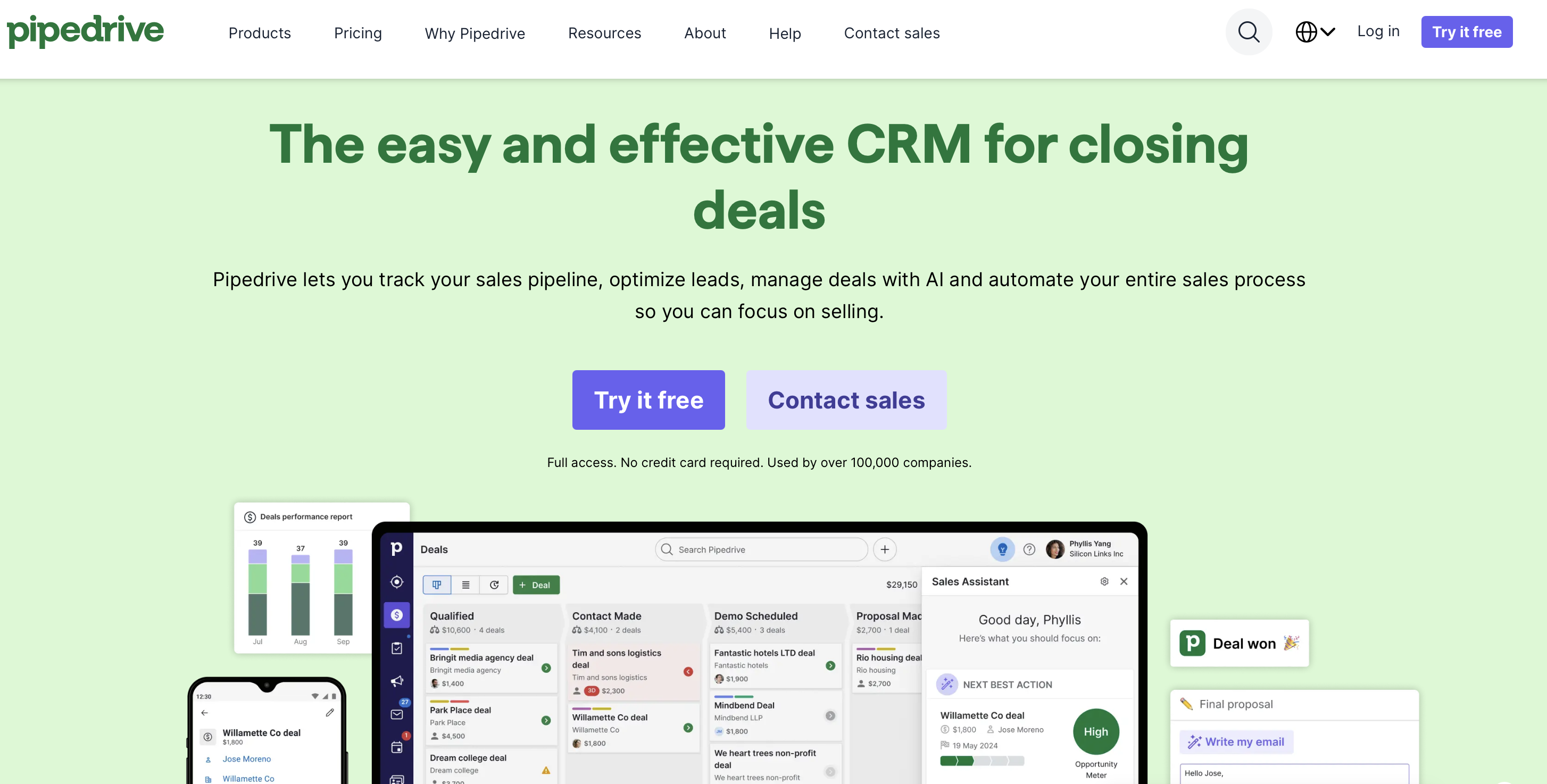
Pipedrive is a highly-rated CRM software built with a sales-centric approach, helping teams close deals more efficiently. Designed by sales professionals for sales professionals, it offers a comprehensive suite of features, including advanced CRM tools, sales pipeline management, email marketing, web visitor tracking, lead generation, and workflow automation. Pipedrive’s intuitive interface and automation capabilities streamline operations by eliminating repetitive tasks, allowing businesses to focus on growth.
Whether you're a startup, small business, or large enterprise, Pipedrive offers scalable solutions with flexible pricing plans, including an option to save up to 17% on annual subscriptions. The platform’s mobile app ensures you can manage sales on the go, while its vast marketplace of over 350 integrations helps businesses customize their CRM experience to suit their needs.
Pipedrive’s unique activity-based selling approach prioritizes actionable steps that lead to successful conversions. With a 14-day free trial, businesses can explore various plans without the need for a credit card, gaining full access to features to find the perfect fit. However, users should note that feature usage limits apply to all plans except the Enterprise tier, which provides unlimited access to essential tools.
Customer support is available 24/7 via phone, email, and live chat, with additional resources such as an extensive knowledge base, FAQs, and insightful blog content to help users maximize their CRM investment.
Pros
Free 14-day trial with full access.
24/7 customer support via phone, email, and live chat.
Wide range of features and 350+ integrations.
Cons
Live chat is only for paying users.
Extra costs for additional integrations.


Monday Sales CRM, developed by Monday.com, combines project management capabilities with powerful sales tools to help businesses organize their contacts, tasks, and sales processes in one platform. It offers a free-forever plan, which includes two seats, up to 1,000 contacts, and web forms to capture leads—making it ideal for small teams or startups. However, higher-tier plans require a minimum number of seats, which may result in paying for more users than needed. Businesses can explore the platform with a 14-day free trial, though beginners may find the interface somewhat complex at first.
Key features of Monday Sales CRM include advanced account management, an unlimited contact database, and extensive third-party integrations to enhance productivity. The platform allows businesses to centralize communication, track customer interactions, and automatically merge duplicate records. Sales teams can manage deals, monitor progress with real-time reports, forecast revenue, and create fully customizable sales pipelines and dashboards without any coding knowledge.
The software offers powerful automation features to streamline repetitive tasks, providing insights into team performance, tracking sales activities, and maintaining call and meeting logs. While customer support is available 24/7 through an online help center, community forums, and email, it lacks real-time support options such as live chat or an AI chatbot.
Pros
Free-forever plan for small teams.
Customizable sales pipelines and dashboards.
Automation features with no coding required.
Cons
Minimum seat requirements on higher plans.
No live chat or AI chatbot for immediate support.


Best for Customer service
Price $25/user/month, billed annually
Free trial Yes
Salesforce’s Customer 360 is more than just a CRM—it's a complete solution designed to enhance marketing, sales, commerce, and customer service in a unified platform. With powerful customization options and automation features, businesses can efficiently manage contacts, optimize workflows, and foster team collaboration to deliver an exceptional customer experience. While many of the advanced features are available in higher-tier plans, the basic plan still provides essential tools to get started.
Customer 360 offers a holistic view of customer interactions, showing activity history, key contacts, and communication records. It integrates seamlessly with Outlook, Google Workspace, and Slack, enabling smooth internal and external collaboration. Users can manage tasks, track customer engagement, and gain real-time insights all in one place.
With tools like Lightning Flow Automation, businesses can automate and customize processes to enhance efficiency. The platform’s AI-powered analytics provide actionable insights, helping sales teams collaborate, manage deals, and monitor the entire pipeline effectively. Additionally, the Salesforce mobile app empowers users to work from anywhere with real-time forecasting and sales tracking.
Salesforce provides extensive learning resources through its Learning page, which includes blogs, success centers with expert guidance, digital courses, and discussion events. However, live chat support is currently unavailable, replaced by an AI chatbot that may not always provide the desired assistance.
Pros
Comprehensive business solutions beyond CRM.
Seamless integration with Google, Outlook, and Slack.
Powerful AI-driven insights and automation tools.
Cons
Advanced features are only available in higher plans.


HubSpot’s free CRM is an ideal choice for individuals, startups, and small businesses looking to efficiently manage up to one million contacts and drive sales without any upfront costs. As your business grows, HubSpot offers flexible premium upgrades with advanced features and 24/7 support to scale your operations seamlessly.
With HubSpot’s mobile app, your sales team can stay connected on the go—contacting leads via mobile, conducting video calls, sending emails, and engaging customers through live chat integrations. The app also allows users to scan business cards, take notes, set reminders, and track key interactions to ensure no opportunity is missed.
The CRM provides real-time sales tracking and an intuitive dashboard to visualize the entire sales pipeline, giving you actionable insights through detailed reports on team performance and sales activities. HubSpot also helps you stay on top of your outreach efforts with email personalization, direct calls from the CRM, and instant alerts when leads engage with your emails.
To further enhance productivity, HubSpot offers a suite of automation tools, allowing businesses to automate email campaigns, manage leads, and streamline tasks effortlessly. With over 1,160 app integrations, including marketing and sales tools, HubSpot ensures seamless connectivity with your existing workflows.
Why Choose HubSpot Free CRM?
Comprehensive contact management with up to 1 million free contacts.
Mobile accessibility for sales and customer communication.
Powerful automation to streamline operations and marketing efforts.
Scalable solutions to grow with your business needs.
Extensive integrations to boost productivity and efficiency.
HubSpot Free CRM is a feature-rich, user-friendly solution that empowers businesses to enhance customer relationships, automate tasks, and drive sales—all at no cost, making it an appealing choice for those looking to grow efficiently.
Pros
Free CRM with essential features.
Unlimited users for team collaboration.
1,160 app integrations for enhanced productivity
Cons
Advanced features available only in premium plan
Premium upgrades can be expensive.


Best forFreelancers and solo entrepreneurs
PriceFrom $16 per month
Free trial7-day free trial
HoneyBook is an easy-to-use, all-in-one CRM designed to help freelancers and small businesses track leads, communicate with clients, and manage documents seamlessly. With an intuitive workflow, you can efficiently move clients through every stage—from initial contact to invoicing and payments. While the platform offers automation features and basic integrations with popular tools like email, Calendly, and Zoom, it may not provide the depth that larger enterprises require. Despite offering unlimited team members in its subscription plan, HoneyBook’s feature set is best suited for small-scale operations.
One of HoneyBook’s standout benefits is its free migration and setup service, making it an excellent choice for those new to CRM systems. The platform’s user-friendly interface and minimal learning curve allow businesses to get started quickly, with knowledgeable live chat support available when needed. Users can also access a comprehensive knowledge base and join weekly live educational webinars to maximize their experience. Although phone support isn’t available,the variety of support channels ensures help is always within reach.
Whether you're a freelancer or a small business owner, HoneyBook provides an affordable and efficient way to manage your client relationships, streamline operations, and focus on growing your business without technical hassle.
Pros
Unlimited team members for seamless collaboration.
Built-in project management, invoicing, and payment features.
User-friendly interface with a low learning curve.
Cons
Limited third-party integrations for advanced connectivity.


Best For: Companies needing both sales and project management functionalities.
Price: $5 per member per month.
Free Trial: Yes.
ClickUp is a versatile all-in-one platform that serves as both a CRM and project management tool, making it an excellent choice for businesses looking to streamline operations. With features tailored for sales teams, marketers, and customer support, ClickUp helps align internal workflows to deliver an exceptional customer experience. Its intuitive design and comprehensive toolset empower teams to track leads, manage projects, and boost productivity—all within a single platform.
Pros
Features for PM and marketing too
Totally free tier available
Easy Kanban editing
Cons
Not a dedicated CRM
Limited space on free tier

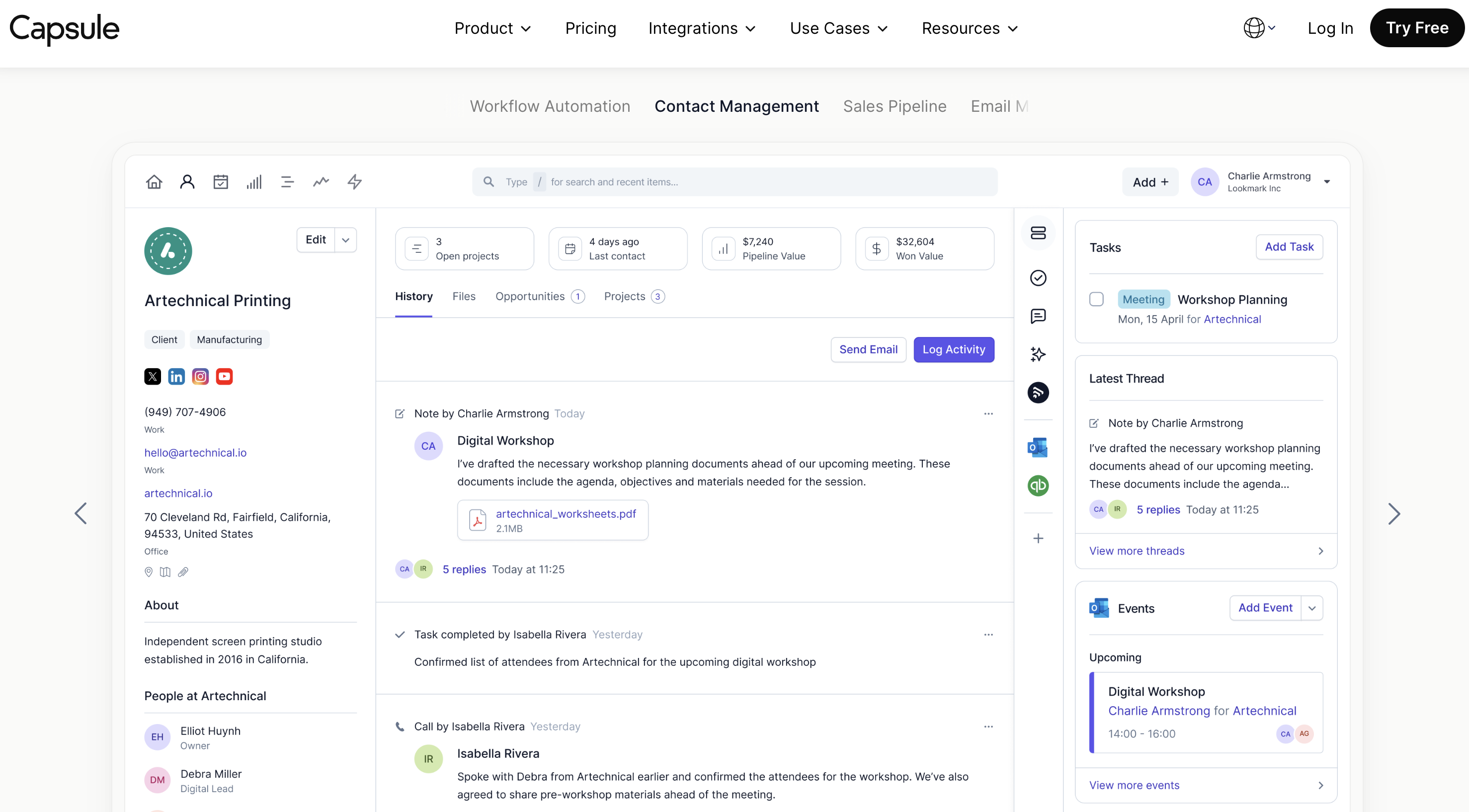
Best For: Beginners seeking a simple CRM solution.
Price: $18/user/month.
Free Trial: 14-day trial.
Capsule is an easy-to-use CRM designed for businesses looking for a straightforward solution to manage contacts, sales, marketing, and projects. It offers a limited free version with support for up to 250 contacts, 50MB of storage, and access to 1,000+ Zapier integrations to automate workflows. Paid plans, such as Professional, Teams, and Enterprise, expand functionality with support for up to 200,000 contacts and increased storage capacity of up to 40GB per account.
While Capsule provides basic sales tools, its workflow automation feature is still in Beta, meaning businesses may find it limited for advanced sales management. Users can customize their sales pipeline, track deals, assign tasks, and gain valuable insights into conversion rates, lost opportunities, and pipeline growth.
Collaboration is made easy with shared mailboxes, allowing teams to stay aligned on client communications. Capsule’s mobile app for iOS and Android ensures users can manage tasks and track sales progress from anywhere.
Customer support includes an extensive video library, blog posts, and an online query form, though response times can take a few hours. Enterprise plan users benefit from additional customer training and implementation support, which isn't available in lower-tier plans.
Capsule is an ideal choice for businesses and individuals looking for an affordable, user-friendly CRM with essential features, though larger organizations may need more advanced sales capabilities.
Pros
Simple and easy to use, perfect for beginners.
Regular updates with new features, including email marketing.
Integrates with popular accounting platforms for seamless financial tracking.
Cons
Workflow automation is still in Beta, limiting advanced automation capabilities.

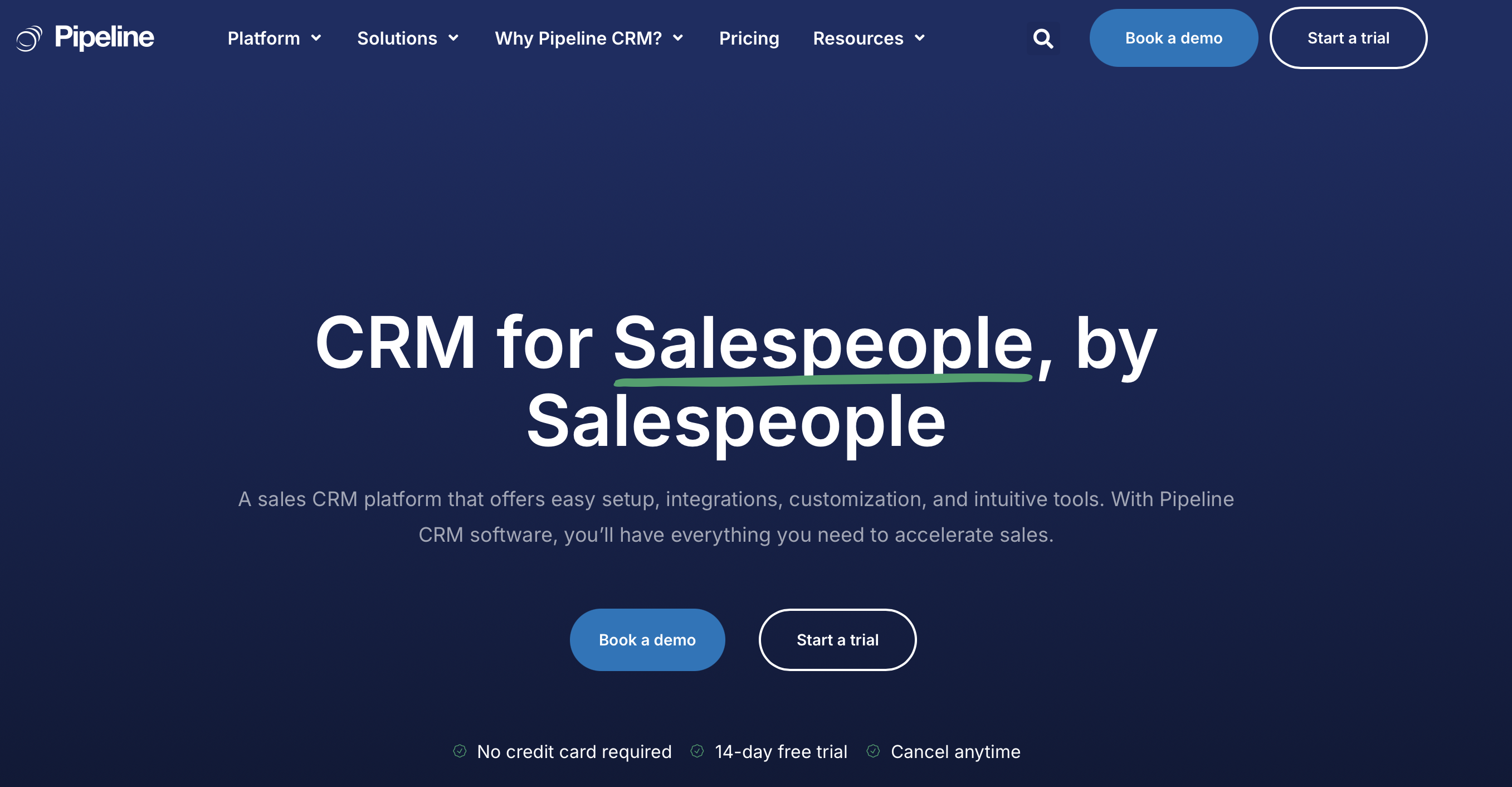
Best For: Improving productivity and managing sales pipelines efficiently.
Price: $25 per user/month.
Free Trial: 14-day trial.
PipelineDeals is a top contender for small businesses looking to boost productivity and streamline sales operations. With features such as daily reports, real-time status updates, and detailed analytics, it provides businesses with the tools they need to track deals, optimize workflows, and make data-driven decisions.
The platform’s intuitive homepage dashboard offers a comprehensive view of ongoing activities, helping users monitor high-profile and at-risk deals. Clients can track performance metrics, create custom comparison charts, and receive real-time notifications to stay on top of urgent tasks. Additionally, the system includes automated task assignments, lead updates, and AI-driven “Next Step” suggestions, all designed to improve efficiency and drive success.
PipelineDeals offers three pricing tiers, allowing businesses to select a plan that aligns with their growth stage. The Start package covers essential CRM functionalities for small businesses, while the Develop and Grow plans introduce more automation and customization options, making it a scalable choice as your business expands.
PipelineDeals is an excellent CRM choice for small businesses aiming to enhance productivity, monitor team performance, and close deals more efficiently with practical and user-friendly tools.
Pros
Clear and easy-to-use dashboard for tracking deals and tasks.
Automated task assignments and AI-powered suggestions.
Flexible pricing plans suitable for different business sizes.
Cons
Limited advanced marketing automation features.
Integration options may not be as extensive as larger CRMs.

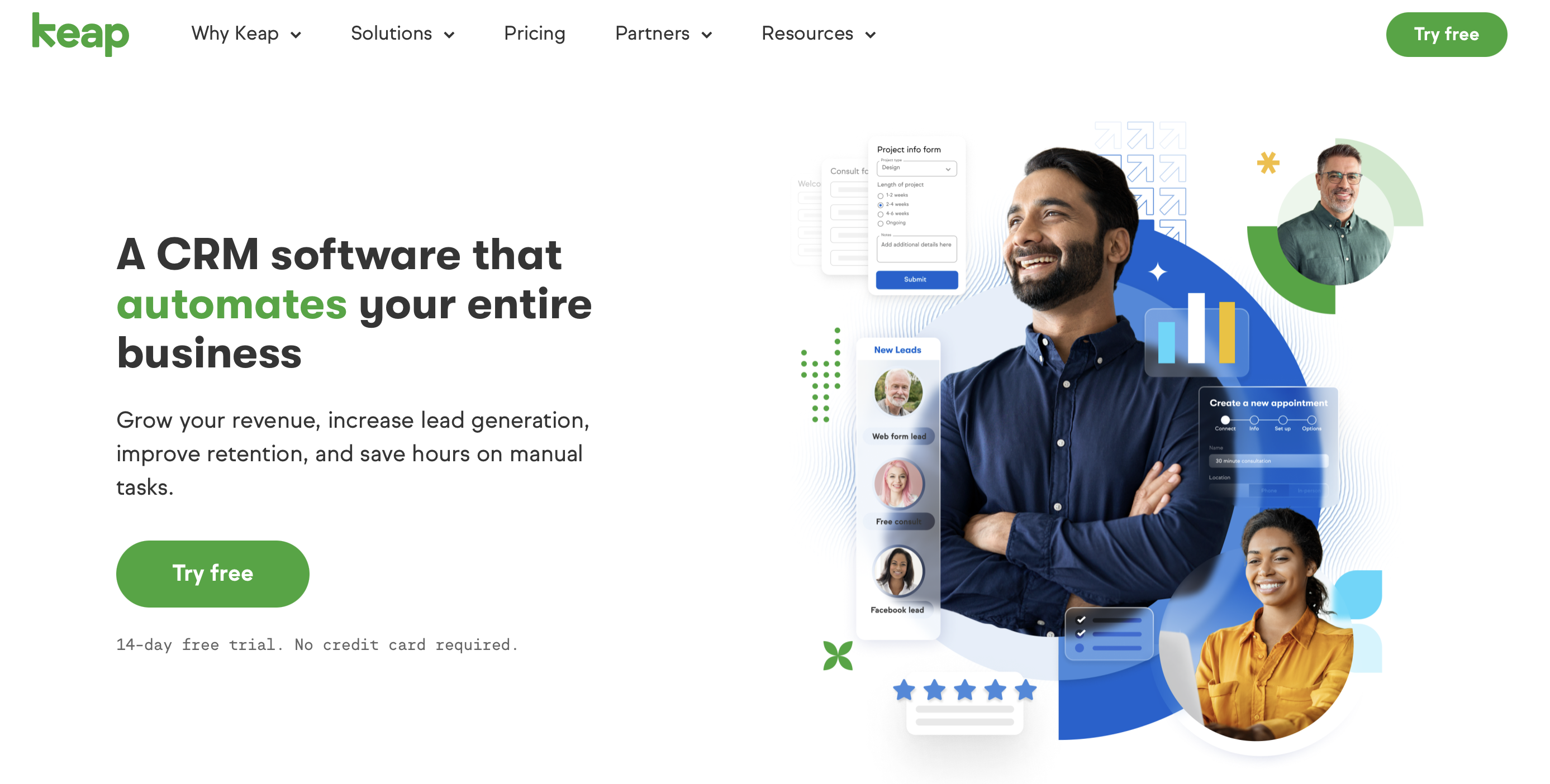
Best For: Entrepreneurs looking to boost sales and automate processes.
Price: $129 per month (minimum 1,500 contacts and 2 users), billed annually.
Free Trial: 14-day trial.
Keap is a powerful all-in-one sales and marketing CRM designed to help entrepreneurs capture leads, track interactions, and automate customer engagement effectively. It streamlines operations by organizing contacts automatically and offering seamless communication options via calls, texts, and emails—all from one centralized platform. Free expert migration services make it easy to transition from another CRM without hassle.
With robust automation features, Keap enhances customer experiences by delivering timely follow-ups and personalized communication. The platform supports payment processing, making it easier to manage transactions directly within the CRM. However, pricing can add up quickly, with an additional $29 per user and increasing costs as your contact list grows beyond the initial 1,500 contacts.
Keap’s sales pipeline management helps track leads throughout the funnel, and the ability to create multiple landing pages allows businesses to optimize lead conversions. The CRM also provides valuable insights and analytics, enabling users to customize dashboards for a real-time overview of business performance.
Customer support includes US-based phone assistance and 24/7 chat support, though live chat is sometimes handled by a chatbot with delayed agent responses. Additional resources such as blogs, podcasts, and guides offer valuable learning opportunities for users.
Pros
Comprehensive sales and marketing automation.
Built-in payment processing for seamless transactions.
Free contact migration service for easy onboarding.
Cons
Limited availability of live chat support with delayed response times.


NetSuite CRM by Oracle is a powerful, enterprise-grade solution that offers a 360° customer view to help businesses manage transactions, sales, marketing, and analytics all in one unified platform. Accessible via desktop and mobile, it allows teams to seamlessly update and track critical business data, including customer interactions, sales activities, calendars, and timesheets. NetSuite's pricing is customized based on business needs, involving setup fees, annual licensing, per-user costs, and fees for core features and add-on modules.
With built-in reporting and analytics, NetSuite provides deep insights into buyer behavior, lead activities, and sales performance metrics. The platform includes partner relationship management (PRM) tools, enabling real-time collaboration with business partners to streamline operations and improve communication. Additionally, it tracks customer service metrics like call resolution and satisfaction rates to enhance customer experience.
NetSuite automates critical sales and marketing processes, offering forecasting capabilities to improve team performance and create predictable revenue streams. Businesses can analyze real-time sales data and projections to identify growth opportunities and optimize their sales pipeline. The CRM also features native integrations with payment processors and other essential tools, ensuring smooth operations without the need for third-party solutions.
Customer support is available 24/5 from Monday to Friday, 8 AM to 5 PM, with additional resources such as webinars, data sheets, and informative blogs to help users maximize the platform’s capabilities.
Pros
Comprehensive built-in tools and features for end-to-end business management.
Highly customizable CRM to fit unique enterprise needs.
Free product tour available to explore features before committing.
Cons
Online forms require too many personal details, which may be a hassle for potential users.
Pricing details are not readily available and require a quote request.
Types of CRM Software: Choosing the Right Solution for Your Business
CRM (Customer Relationship Management) software comes in various types, each catering to different business needs. The most common CRM categories include analytical, collaborative, and operational systems. Understanding these types can help you choose the right solution for your organization.
Analytical CRM: Focuses on analyzing customer data to provide actionable insights and detect behavioral trends. This type helps businesses make data-driven decisions and personalize their approach. Example: Salesforce CRM.
Collaborative CRM: Designed to connect sales, marketing, and customer support teams by providing access to up-to-date customer data for better decision-making. Example: Monday.com, an all-in-one solution combining CRM and project management tools.
Operational CRM: Streamlines the customer journey by automating tasks such as marketing campaigns, lead tracking, and follow-ups. Example: HubSpot, which offers industry-specific solutions.
CRM Software Pricing: What to Expect
The cost of CRM software varies widely, with basic plans starting from $10 per user per month, and premium plans going up to $30+ per user per month. Several factors influence pricing, such as:
Onboarding fees: Some vendors charge a mandatory setup fee.
Contact limits: Additional costs may apply to expand contact lists.
Feature upgrades: Advanced features like AI analytics may come at a premium.
Support costs: Premium customer support options may incur additional fees.
User requirements: Plans with minimum seat requirements could increase costs.
To minimize costs, businesses can opt for annual billing discounts, promotional offers, or customized packagestailored to their needs.
Tips for Selecting the Right CRM Software
Choosing the best CRM software for your business can be daunting. Consider the following factors to make an informed decision:
Define Your Goals and Needs: Identify whether your focus is on sales, marketing automation, or customer service, and whether scalability is required.
List Essential Features: Make a checklist of must-have features such as automation, analytics, and integrations.
Consider Departmental Needs: Ensure the CRM aligns with the requirements of sales, marketing, and customer service teams.
Evaluate Third-Party Integrations: Look for compatibility with existing tools such as email services, accounting software, and social media platforms.
Factor in Cost and Scalability: Choose a plan that fits your budget while offering flexibility to scale as your business grows.
Prioritize Customer Support: Opt for CRM providers offering comprehensive support via live chat, training materials, and 24/7 assistance.
Key Features to Look for in CRM Software
An effective CRM system should offer the following essential features to optimize business operations:
Customer and Lead Management: Track and store customer data, interactions, and history to improve engagement.
Third-Party Integrations: Enhance functionality by connecting with other business tools such as accounting software and social media.
Automation Capabilities: Streamline repetitive tasks like email campaigns and follow-ups to improve efficiency.
Sales Management: Monitor the sales pipeline, track deals, and forecast future revenue.
Analytics and Reporting: Gain insights into customer behavior and business performance through detailed reports and dashboards.
How We Evaluated the Best CRM Software
We independently tested various CRM platforms, considering the following factors to determine the top performers:
Pricing: Whether the software offers good value for money.
Ease of Use: How user-friendly the interface is for beginners and experienced users.
Customization: The ability to tailor the software to business-specific needs.
Features: Availability of key functionalities and third-party integrations.
Implementation: How easy it is to set up and start using.
Customer Support: Availability of support channels such as live chat and knowledge bases.
Free Trial Availability: Whether businesses can test the software before committing.
Why Your Business Needs CRM Software
CRM software is essential for businesses of all sizes to manage customer relationships effectively. The key benefits include:
Improved Customer Relationships: Centralized data allows for personalized interactions and better service.
Increased Sales and Revenue: Automating tasks and tracking leads helps businesses close more deals.
Advanced Reporting: Gain insights into business performance and identify areas for improvement.
Automated Marketing Tools: Streamline campaigns to engage prospects and nurture leads effectively.
Operational Efficiency: Reduce manual work and improve team collaboration through automation.
How to Integrate CRM With Existing Systems
To ensure seamless CRM integration with your current tools, leverage Application Programming Interfaces (APIs).Many CRM solutions, such as Pipedrive, offer a marketplace with ready-to-use integrations for email, accounting, and project management tools.
Conclusion
With so many CRM options available, selecting the right one can be challenging. Our review highlights the best CRM software based on ease of use, features, and pricing. Consider your business needs, take advantage of free trials, and choose a CRM that aligns with your goals for long-term success.

